This website uses cookies so that we can provide you with the best user experience possible. Cookie information is stored in your browser and performs functions such as recognising you when you return to our website and helping our team to understand which sections of the website you find most interesting and useful.
Email us at sales@brainnwave.ai
Or you can book a demo meeting straight into Simon's calendar with the link below:
This week we’ve released a new filter for refining your Smart Sector Intelligence data.
You can now can filter the businesses by area, allowing you to go deeper with your analysis and narrow your focus to a specific zone. This is particularly useful on the map view, as you can hone in on your specific area of interest.
It’s also possible to select multiple areas simultaneously, which allows you to do some clever cross-comparison on the fly.
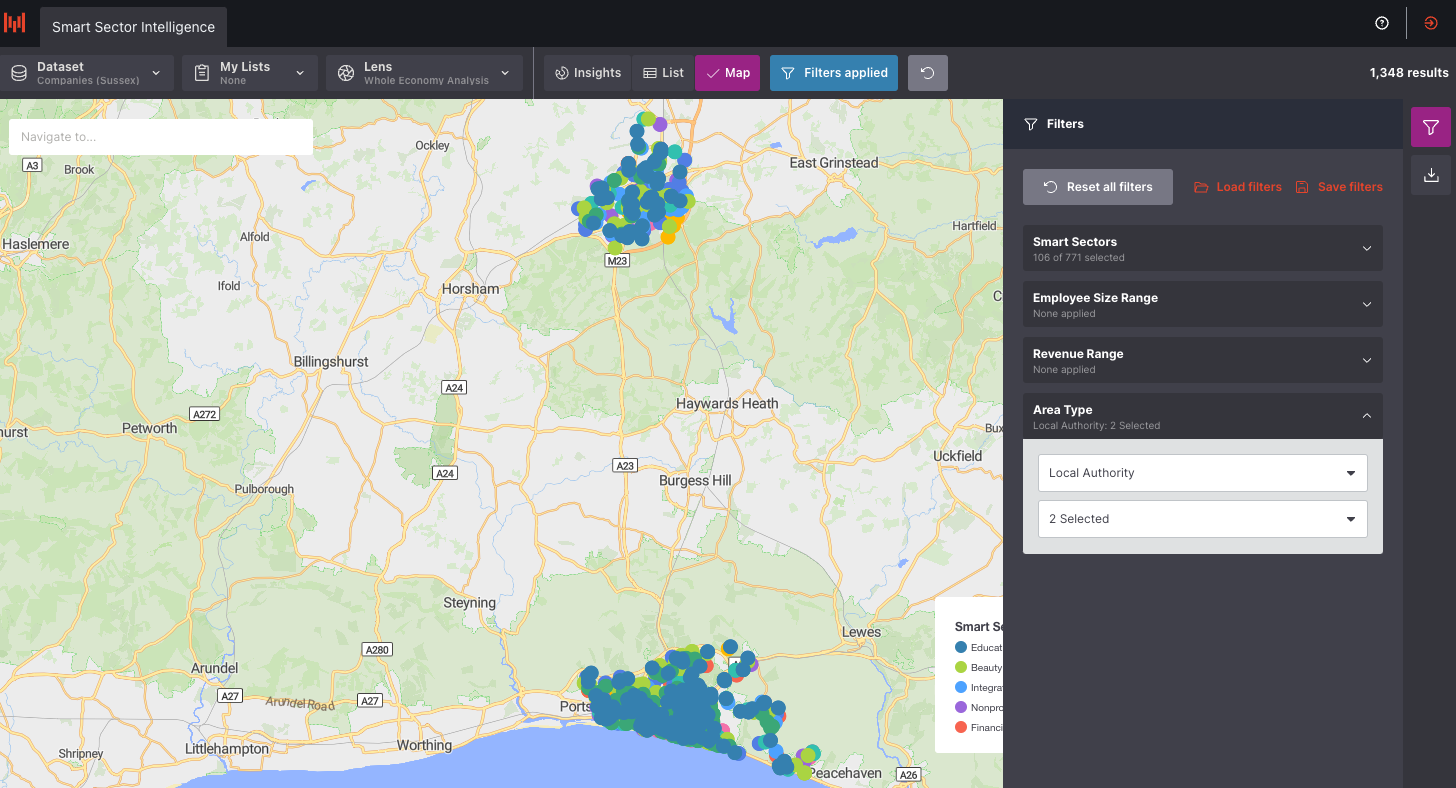
Your country and data sources will determine the area types available to you but you can see what’s in the platform by opening the filter panel and selecting the Area Type filter.
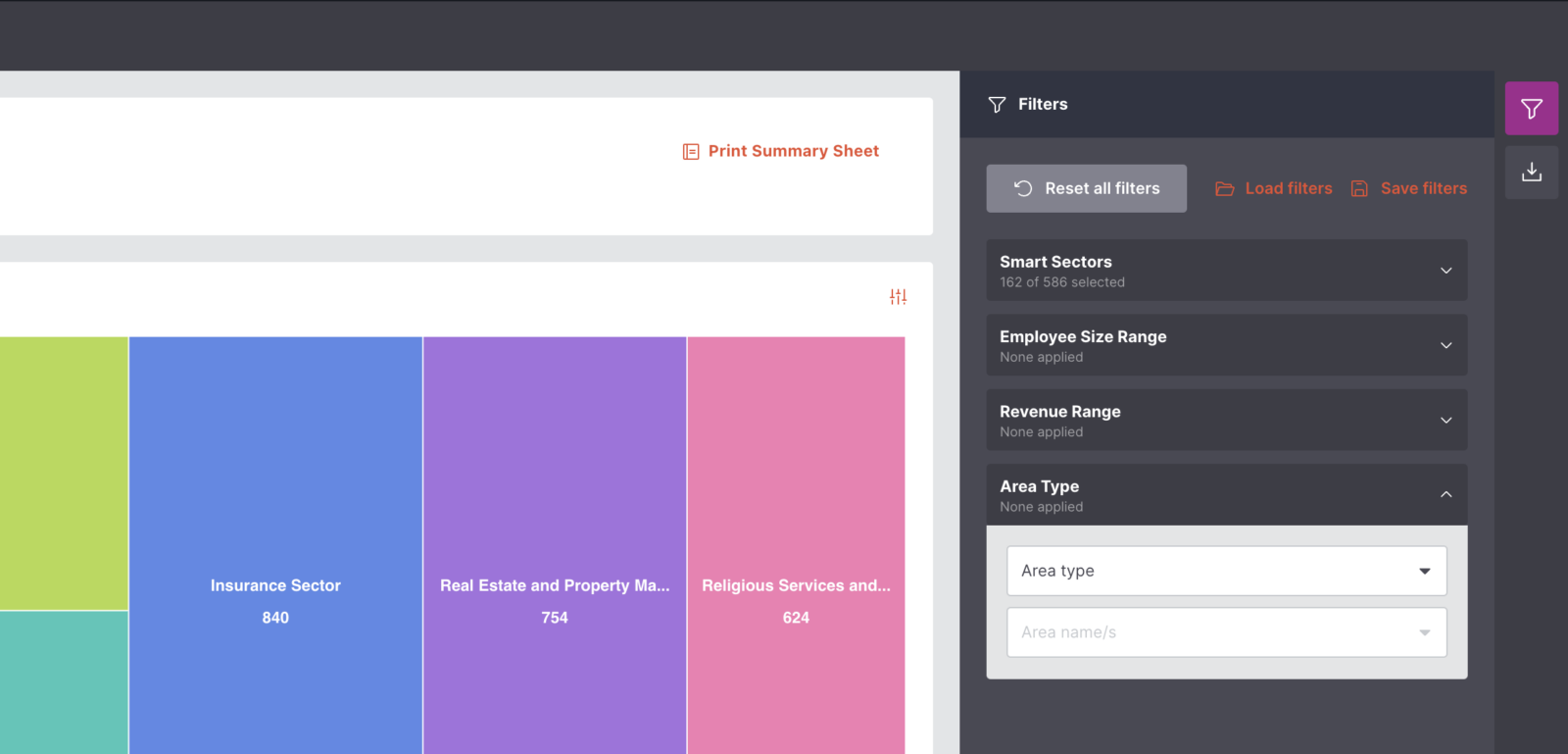
From there you can search or select area names to filter the data.
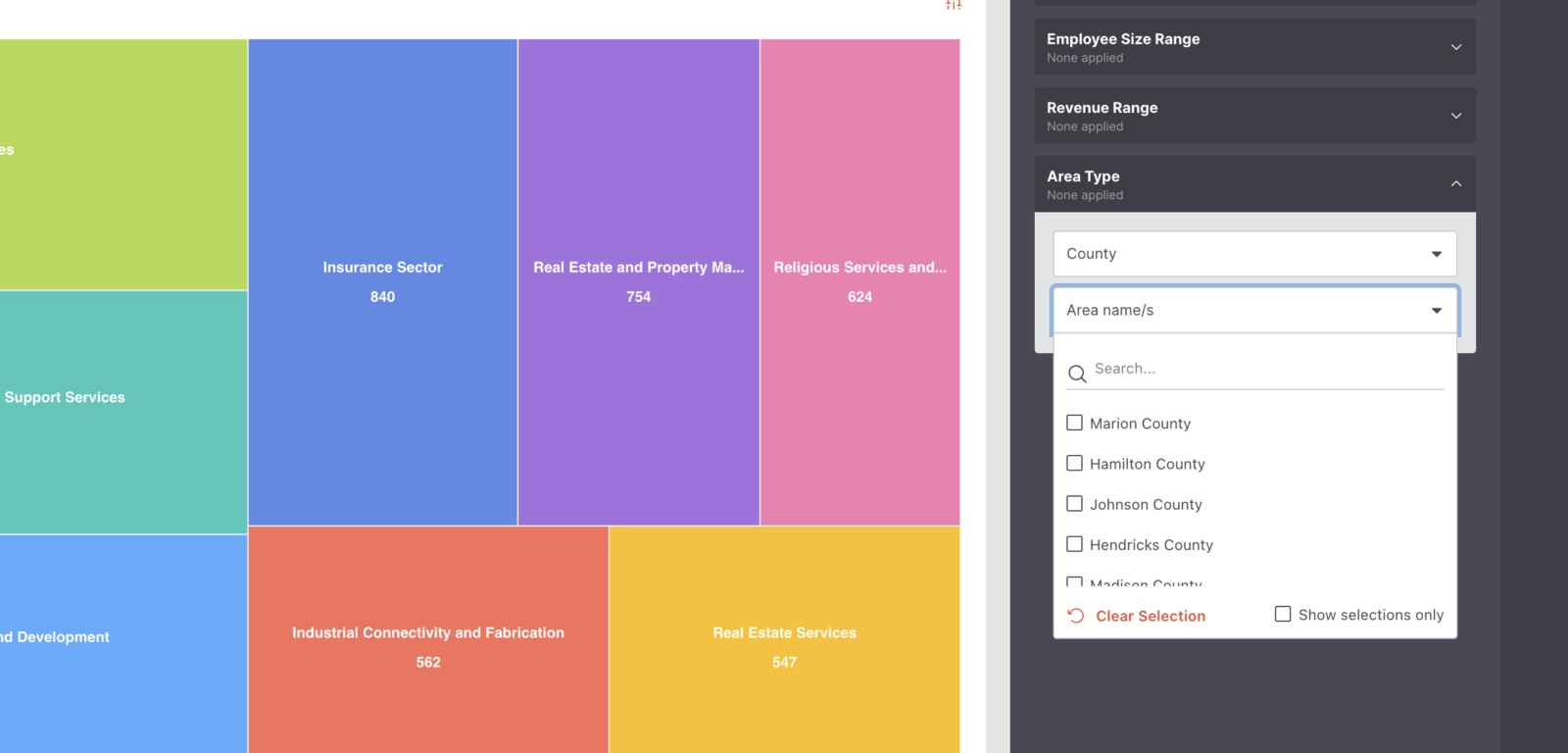
Map Search
Users can now also search the map not only for areas, but also specific business names to quickly validate whether their businesses of interest is in the database and where.
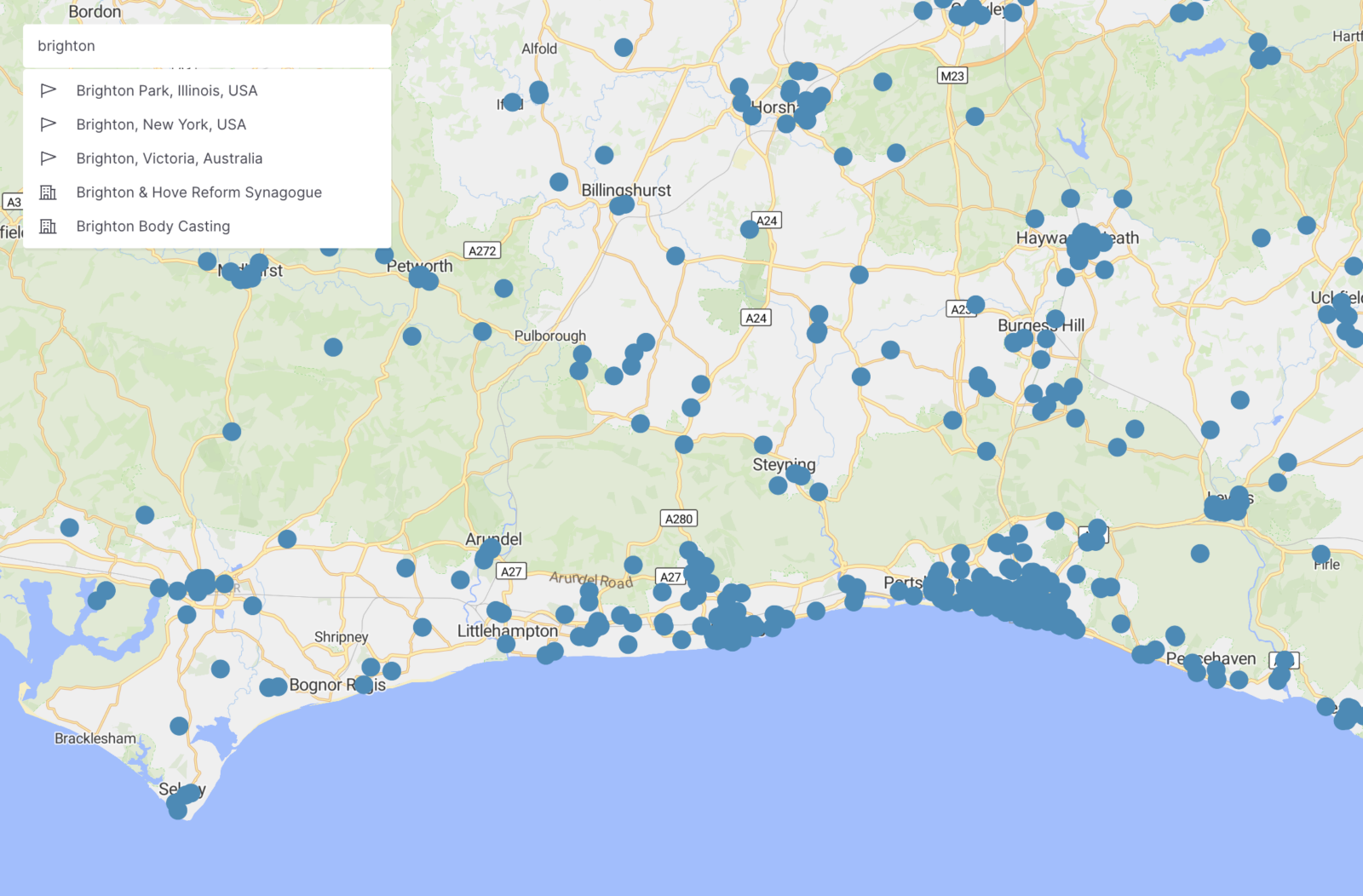
Unique URLs
Last but not least, it might not be the world’s most exciting feature, but it’s now possible to bookmark views and pages because they have distinctive URLs.
You can now send links to colleagues, bookmark specific pages from the platform and make proper use of the browser’s back button.
Granted, this might seem like a small change for many but we’re happy to be constantly improving the user experience and making the platform more usable with every release!
We look forward to rolling out more features in the coming weeks. To book your demo of Smart Sectors or find out more, get in touch or check out the rest of the site today.
